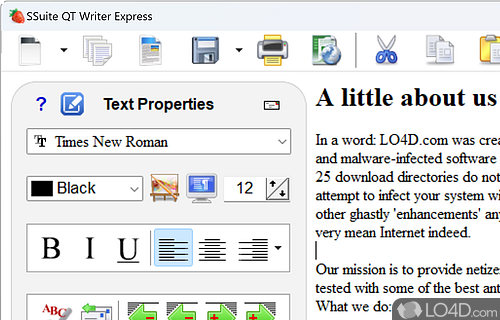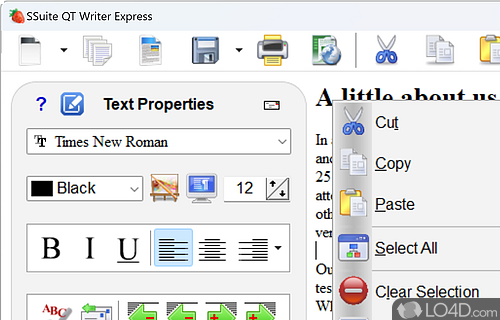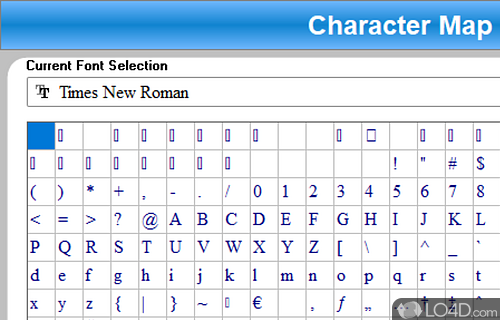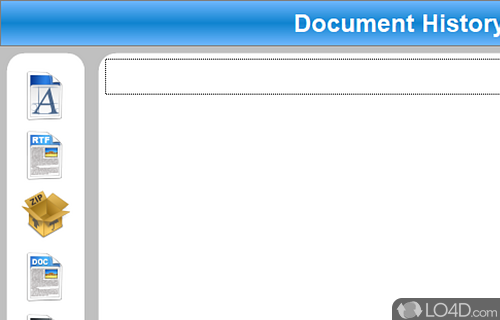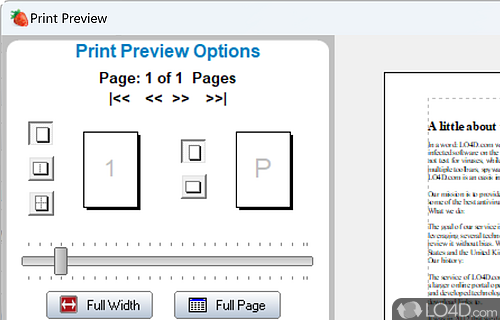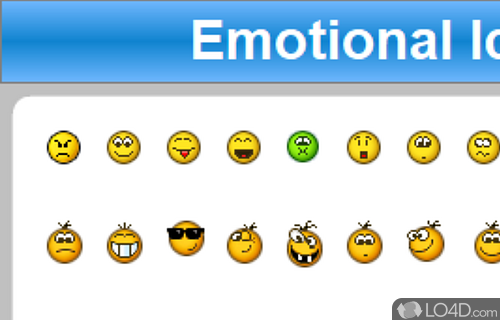A basic and free word processor with a few quirks.
QT Writer Express (By SSuite Office) is a freeware word processor which supports different types of documents such as those from Microsoft Word or Adobe Acrobat.
Word Processors all perform a pretty standard function, though many of them are rather expensive, save for OpenOffice. QT Writer Express can open and save Microsoft Word Documents, Adobe PDF files, Rich Text documents created by Windows Wordpad and TXT files.
Though the layout of this application could use a little bit of work, its basic functions perform well. In addition to normal word processing, this one oddly supports emoticons.
A basic word processor, QT Writer Express doesn't necessarily replace Microsoft Word or OpenOffice Writer, but it does work for basic documents with rich text editing.
Features of QT Writer Express
- Auto-save: Automatically saves your document as you type.
- Customizable fonts and colors: Customize the fonts and colors in your document to make it look the way you want.
- Find and replace: Use the find and replace feature to quickly replace words or phrases in your document.
- Multiple file formats: Can open and save documents in a variety of file formats, including DOC, DOCX and RTF.
- Printing: Allows you to print your document directly from the software.
- Simple and easy-to-use: Simple and intuitive interface that makes it easy to write and edit your documents.
- Spell-check: Built-in spell-checker helps you catch spelling errors as you write.
- Tabbed interface: Tabbed interface that makes it easy to switch between different documents that you are working on.
- Thesaurus: Includes a thesaurus that helps you find synonyms for words in your document.
- Word count: Keep track of the number of words in your document using QT Writer Express's word count feature.
Compatibility and License
QT Writer Express is provided under a freeware license on Windows from office software with no restrictions on usage. Download and installation of this PC software is free and 4.2.1.1 is the latest version last time we checked.
What version of Windows can QT Writer Express run on?
QT Writer Express can be used on a computer running Windows 11 or Windows 10. Previous versions of the OS shouldn't be a problem with Windows 8 and Windows 7 having been tested. It comes in both 32-bit and 64-bit downloads.
Filed under: